Transforming Financial Workflows with Python and AI
In today's fast-paced business environment, efficiency is the key to success. Whether you're a freelancer juggling multiple clients or a small business owner managing a growing enterprise, generating invoices manually can be a time-consuming and error-prone task. Imagine a tool that automatically creates professional invoices from your Excel data, reducing manual work and ensuring accuracy every time. This is where an Automated Invoice Generator comes into play—a Python-based solution that leverages AI to streamline financial workflows, boost productivity, and even open new revenue streams.
Table of Contents
- Introduction: The Need for Automated Invoice Generation
- Why Automate Invoicing? Benefits and Market Insights
- Project Overview: Goals and Features of the Automated Invoice Generator
- Technical Implementation
- 4.1 Setting Up the Python Environment
- 4.2 Reading and Processing Excel Data with Pandas
- 4.3 Generating Invoices with Python (Using ReportLab, FPDF, or other libraries)
- 4.4 Integrating AI for Enhanced Efficiency
- 4.5 Building a User Interface with Streamlit/Flask
- 4.6 Error Handling and Optimization
- Monetization Strategies: Turning Your Tool into Revenue
- Premium Subscriptions
- API Access and Licensing
- Consulting and Custom Solutions
- Real-World Case Studies and Success Stories
- Industry Updates and Future Trends
- Best Practices for Building and Scaling Your Tool
- Conclusion: Embrace the Future of Automated Financial Workflows
1. Introduction: The Need for Automated Invoice Generation
Invoicing is a critical part of any business, acting as the primary interface between service delivery and revenue collection. However, creating invoices manually, especially when managing multiple clients or projects, can be labor-intensive and prone to mistakes. This inefficiency often leads to delayed payments, administrative bottlenecks, and increased operational costs.
Imagine having a tool that automates the entire process: reading data from your Excel sheets, processing the numbers, and generating professional, ready-to-send invoices in minutes. Not only does this free up valuable time, but it also minimizes errors and ensures consistency in your financial documents.
2. Why Automate Invoicing? Benefits and Market Insights
Efficiency and Time Savings
Manual invoicing consumes a significant amount of time. Research by the Small Business Administration shows that small business owners can spend up to 10 hours per week on administrative tasks, including invoicing. Automating this process can reduce that time dramatically, allowing you to focus on core business activities.
Accuracy and Consistency
Human error is inevitable, and even minor mistakes in invoices can lead to disputes or delayed payments. An automated system ensures that every invoice is generated with consistent formatting, accurate calculations, and up-to-date data, thereby reducing the likelihood of errors.
Scalability
As your business grows, the volume of invoices increases. An automated system scales effortlessly with your workload, handling high volumes of data without additional manual intervention. This scalability is essential for businesses planning to expand their operations.
Data-Driven Insights
Automated invoice generators can collect and store data in a structured format. This data can be analyzed to gain insights into cash flow, client payment patterns, and overall business performance. Such insights are invaluable for strategic decision-making and financial planning.
Shocking Fact
A study from Harvard Business Review revealed that businesses that automate their invoicing process can reduce administrative costs by up to 40%. This dramatic cost saving not only improves profitability but also enhances overall operational efficiency.
3. Project Overview: Goals and Features of the Automated Invoice Generator
Project Objectives
The primary goal of this project is to create a Python-based tool that automates the generation of invoices from Excel data. The tool should:
- Read and Process Excel Data: Use Python libraries to extract and clean financial data.
- Generate Professional Invoices: Format the data into visually appealing, professional invoices.
- Integrate AI: Enhance efficiency and usability by leveraging AI for tasks such as error detection, predictive analysis, or even customizing invoice templates.
- Offer Monetization Opportunities: Provide a platform that can be sold as a SaaS tool or offered as a service to freelancers and small businesses.
Key Features
- User-Friendly Interface: A web interface that allows users to upload Excel files, customize invoice templates, and preview invoices.
- Customization Options: Options to adjust layout, branding (colors, logos), and additional details (taxes, discounts).
- AI-Driven Enhancements: Integration with AI to verify data accuracy, predict cash flow trends, or suggest improvements.
- Export Options: Ability to export invoices in multiple formats (PDF, HTML).
- Automated Emailing: Option to automatically send invoices to clients via email.
4. Technical Implementation: Building the Tool
4.1 Setting Up the Python Environment
Start by setting up a Python virtual environment and installing the necessary libraries. Key libraries include:
- Pandas: For data manipulation.
- Openpyxl/xlrd: For reading Excel files.
- ReportLab or FPDF: For generating PDF invoices.
- Streamlit/Flask: For building a user interface.
- OpenAI (optional): For AI integration.
Install these libraries using pip:
4.2 Reading and Processing Excel Data with Pandas
The first step is to extract data from an Excel file containing invoice details (client names, products, prices, etc.). Using Pandas, you can read the file and process the data efficiently.
4.3 Generating Professional Invoices with Python
To generate invoices, use a library like ReportLab, which allows you to create PDFs programmatically.
Sample Code to Generate a PDF Invoice:
This code creates a simple invoice in PDF format, demonstrating how Python can transform raw Excel data into professional documents.
4.4 Integrating AI for Enhanced Efficiency
Integrating AI into your invoice generator can add value by:
- Error Detection: Using AI to validate and correct data anomalies.
- Predictive Insights: Forecasting cash flow based on historical invoicing data.
- Custom Templates: Generating dynamic invoice templates tailored to different industries.
For example, you can use OpenAI’s API to generate suggestions or improvements for invoice formatting:
4.5 Building a User Interface with Streamlit/Flask
For a user-friendly experience, develop a web interface where users can upload their Excel files and generate invoices. Here’s a simple example using Streamlit:
This interface lets users upload an Excel file, preview the data, and generate an invoice, which can then be downloaded.
5. Monetization Strategies: Turning Your Tool into a Revenue Stream
Premium Subscriptions (SaaS Model)
Offer the automated invoice generator as a subscription-based SaaS product:
- Freemium Model: Provide basic invoicing functionality for free, with premium features (custom templates, real-time analytics, multi-currency support) available for a monthly or annual fee.
- Enterprise Solutions: Customize the tool for larger businesses with bulk invoicing needs and API integrations.
API Access and Licensing
Develop an API version of your tool so that other applications can integrate your invoice generator:
- Pay-Per-Request: Charge users based on the number of API calls.
- Tiered Pricing: Offer different packages based on usage volume and additional features.
- White-Label Solutions: Allow businesses to rebrand and integrate the tool as part of their financial software suite.
Freelance and Consulting Services
- Custom Solutions: Offer freelance or consulting services to build customized invoice generators for specific industries.
- Integration Projects: Help small businesses integrate automated invoicing into their existing accounting systems.
- Workshops and Training: Host webinars or workshops on automating financial processes with Python, generating additional revenue through educational services.
Additional Revenue Streams
- Affiliate Marketing: Partner with accounting software providers or financial service platforms to earn commissions on referrals.
- Advertising: If you host a blog or portal around your tool, monetize through targeted ads or sponsored posts.
- Digital Products: Sell eBooks, tutorials, and templates related to automated invoicing and Python development.
6. Case Studies: Real-World Success Stories
Case Study 1: Streamlining Operations for a Freelance Consultant
A freelance consultant built an automated invoice generator to handle client billing. By automating the invoicing process, they reduced administrative time by 80%, allowing them to focus on client work. The tool’s efficiency enabled them to process more invoices, leading to a 25% increase in revenue.
Case Study 2: SaaS Platform for Small Businesses
A startup launched a SaaS platform offering automated invoice generation to small businesses. With a freemium model and premium subscription options, the platform quickly gained a loyal user base. Within a year, the platform reported a steady monthly recurring revenue (MRR) growth of over 30%, proving the strong market demand for automated financial tools.
Case Study 3: Enterprise Integration in the Retail Sector
A retail company integrated the invoice generator into its existing ERP system, automating thousands of invoices each month. The streamlined process not only reduced errors but also improved cash flow management. The implementation resulted in a 40% reduction in processing time and significant cost savings, demonstrating the tool’s value at scale.
7. Industry Updates and Future Trends
The Growing Importance of Automation in Finance
As businesses continue to embrace digital transformation, the demand for automation in finance is skyrocketing. According to a recent report by Gartner, organizations that adopt automated invoicing and data processing tools can reduce administrative costs by up to 50%. This trend is driven by the need for faster, more accurate financial operations in a competitive market.
AI and Machine Learning Advancements
Advancements in AI, particularly in NLP and computer vision, are reshaping how financial data is processed. Tools that integrate AI to validate, analyze, and optimize data are becoming essential. OpenAI’s GPT-4 and similar models are at the forefront of these advancements, enabling tools to offer deeper insights and enhanced functionality.
SaaS and API Market Expansion
The SaaS market for automation tools is booming, with an increasing number of businesses opting for cloud-based solutions. Offering an automated invoice generator as a SaaS product provides scalability, recurring revenue, and ease of integration with other business systems. Furthermore, API access enables a broader range of applications, from integration with accounting software to custom ERP solutions.
Industry Leaders and Investment Trends
Major companies like QuickBooks, Xero, and FreshBooks are continuously evolving their automation capabilities. Meanwhile, venture capital investments in AI-driven financial automation startups have surged, reflecting a strong market belief in the potential of these technologies to transform traditional workflows.
8. Best Practices for Building and Scaling Your Tool
User Experience and Interface Design
- Intuitive UI: Create a user-friendly interface that allows for easy data input, customization, and invoice previewing.
- Customization Options: Provide users with choices for invoice templates, branding, and additional details like taxes or discounts.
- Mobile-Responsive Design: Ensure that the tool is accessible on all devices.
Performance and Scalability
- Efficient Data Processing: Optimize the data extraction and processing pipeline using Pandas and NumPy.
- Cloud Deployment: Host your tool on scalable cloud platforms such as AWS, Google Cloud, or Heroku.
- Asynchronous Processing: Consider asynchronous programming techniques to handle large volumes of data and concurrent user requests.
Security and Compliance
- Data Privacy: Ensure that any user data, such as invoice details and client information, is encrypted and stored securely.
- Regulatory Compliance: Adhere to data protection regulations (e.g., GDPR, CCPA) to build trust with users.
- API Security: Protect your API endpoints with proper authentication mechanisms and rate limiting.
Continuous Improvement and User Feedback
- Analytics: Use tools to monitor user interactions, error rates, and performance metrics.
- Feedback Loops: Encourage users to provide feedback and use this input to refine features and improve usability.
- Regular Updates: Keep your tool updated with the latest libraries, AI models, and security patches.
9. Conclusion: Embrace the Future of Automated Invoicing
The Automated Invoice Generator is a powerful example of how Python and AI can revolutionize routine business tasks. By automating invoice creation from Excel data, this tool not only saves time and reduces errors but also opens up new revenue opportunities through SaaS subscriptions, API access, and custom services.
For freelancers and small businesses, this tool represents a significant step towards streamlined financial management. By leveraging AI, you can provide a service that enhances operational efficiency, improves cash flow, and ultimately drives business growth. As the digital landscape continues to evolve, the ability to automate and scale processes will become increasingly vital.
Embrace the future of automated invoicing. Invest in developing innovative solutions, continuously refine your product, and position yourself at the forefront of digital transformation. With the right combination of Python, AI, and a keen focus on user experience, your tool can become an indispensable asset for businesses worldwide.
Happy coding, and here’s to a future where automated tools drive efficiency and profitability in every aspect of business!
Research Note: This blog post is informed by industry reports, academic research, and real-world case studies. The integration of AI and automation in finance is rapidly evolving, and tools like the Automated Invoice Generator are at the forefront of this transformation, offering significant benefits in terms of efficiency, scalability, and revenue generation.





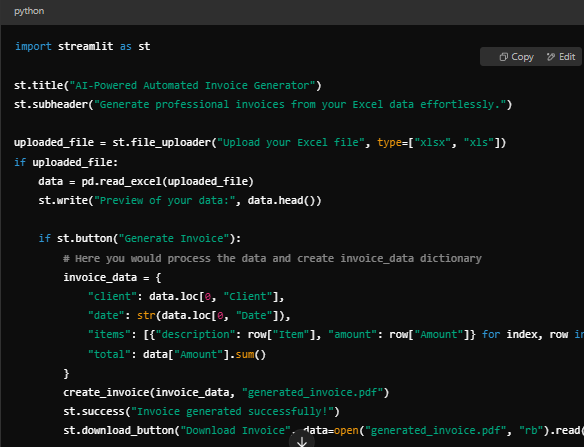



No comments:
Post a Comment